
Making our website more accessible to you
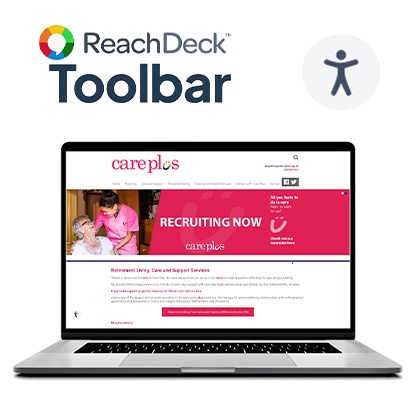
Did you know that our website offers 24/7 accessibility support? Access speech, reading and translation assistance at any time by simply clicking the accessibility icon from any page of our website.
Globally, 1 in 7 people live with a disability. For many, this means they experience barriers when they’re online. By adding the ReachDeck toolbar to our website, we’re giving you the choice to experience this website in whatever way is best for you. You can choose to have the information read aloud, enlarge the text, simplify our pages, and more.
Launching the ReachDeck toolbar
On this website, the ReachDeck icon appears in the top right-hand corner of your screen on every page of our website, and looks like the below.
Once clicked, the ReachDeck toolbar will launch. To hear text read out loud, simply click on the first icon and hover your mouse over any text. From a touchscreen device you’ll have to click on the text to hear it.
You can also apply a screen tint by clicking on the eye icon. To explore more, click on the question mark (?) icon to discover what each feature on the toolbar does.
To find out more about accessibility on this website, read our accessibility statement.